SCIM API
The Elfsquad SCIM API enables you to retrieve, create, update and delete users within Elfsquad. As the name might give away, this API is a (partial) implementation of the SCIM 2.0 standard.
Authentication
The SCIM API does not use our normal oauth authentication. Instead,
each request should include the SCIM token in the Authorization
header.
Creating the SCIM token
The SCIM token can be created in the EMS, by following the steps below.
1. Navigate to the integrations page, click on the plus button and select 'SCIM Provisioning'
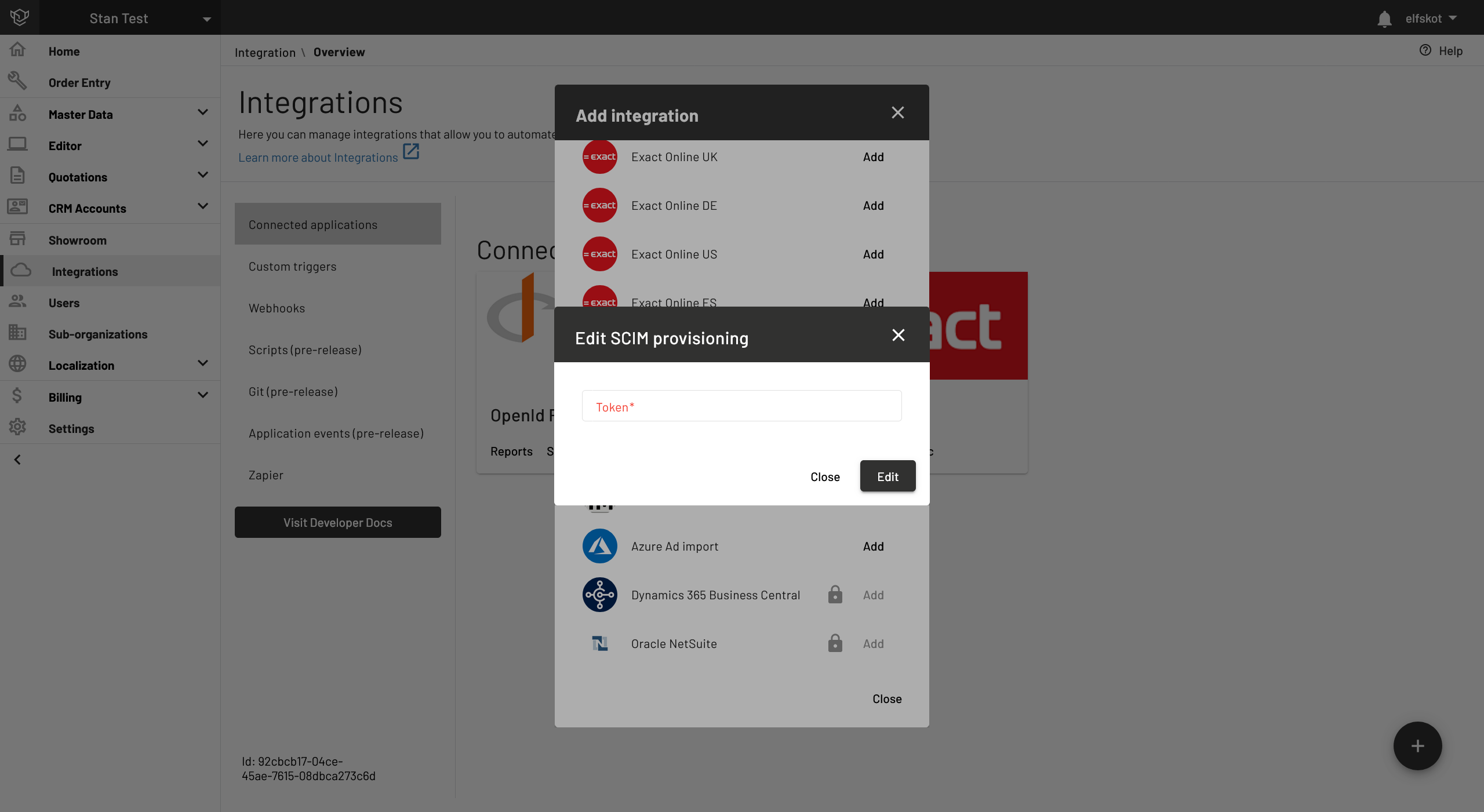
2. Copy the token
3. Use this token in all API requests to the SCIM api
Mapping
Each field that exists on the Elfsquad user is mapped from a field on the SCIM user. For fields that do not exist on the SCIM user object, we've created extension properties.
| Elfsquad Property | SCIM Property |
|---|---|
UserName | userName |
SSOIdentifier | externalId |
Culture | locale |
Active | active |
CurrencyIso | urn:ietf:params:scim:schemas:extension:elfsquad:2.0:User/currencyIso |
LanguageIso | urn:ietf:params:scim:schemas:extension:elfsquad:2.0:User/languageIso |
CrmAccountId | urn:ietf:params:scim:schemas:extension:elfsquad:2.0:User/crmAccountId |
CrmContactId | urn:ietf:params:scim:schemas:extension:elfsquad:2.0:User/crmContactId |
IsAdmin | urn:ietf:params:scim:schemas:extension:elfsquad:2.0:User/isAdmin |
OrganizationId | urn:ietf:params:scim:schemas:extension:elfsquad:2.0:User/organizationId |
TwoFactorAuthenticationStatus | urn:ietf:params:scim:schemas:extension:elfsquad:2.0:User/twoFactorAuthenticationStatus |
Assigning roles with JSON Patch
You can manage user roles by sending JSON Patch operations to add or remove roles. Below are the guidelines for adding and removing roles:
Adding a Role
To add a new role, use the add operation. The JSON Patch should look
like this:
{
"operations":[
{
"op":"add",
"path":"roles",
"value": [{
"value": "{\"value\": \"{roleId}\"}"
}]
}
]
}
"op": "add"specifies the operation to add a role."path": "roles"indicates the target field for the operation."value"contains an array with the role object to be added.
Removing a Role
To remove an existing role, use the remove operation. The JSON Patch
should look like this:
[
{
"op": "remove",
"path": "roles",
"value": [{
"value": "{\"value\": \"{roleId}\"}"
}]
}
]
"op": "remove"specifies the operation to remove a role."path": "roles"indicates the target field for the operation."value"contains an array with the role object to be removed.