📊 Dynamic groups with Python
Dynamic groups in the EMS allow you to create programmatically populated groups based on custom criteria.
This guide demonstrates how to use Python to create dynamic groups that fetch and integrate data from external APIs.
Prerequisites
- Access to EMS
- Basic Python knowledge
- Understanding of REST APIs
1. Create a Python dynamic group
In this example, we will create a dynamic group that retrieves the latest exchange rates from https://api.frankfurter.dev/ and adds the rates to the group.
In the screenshot below, you can see that we created 2 groups: Currency and Rates. The Currency group contains the currency codes.
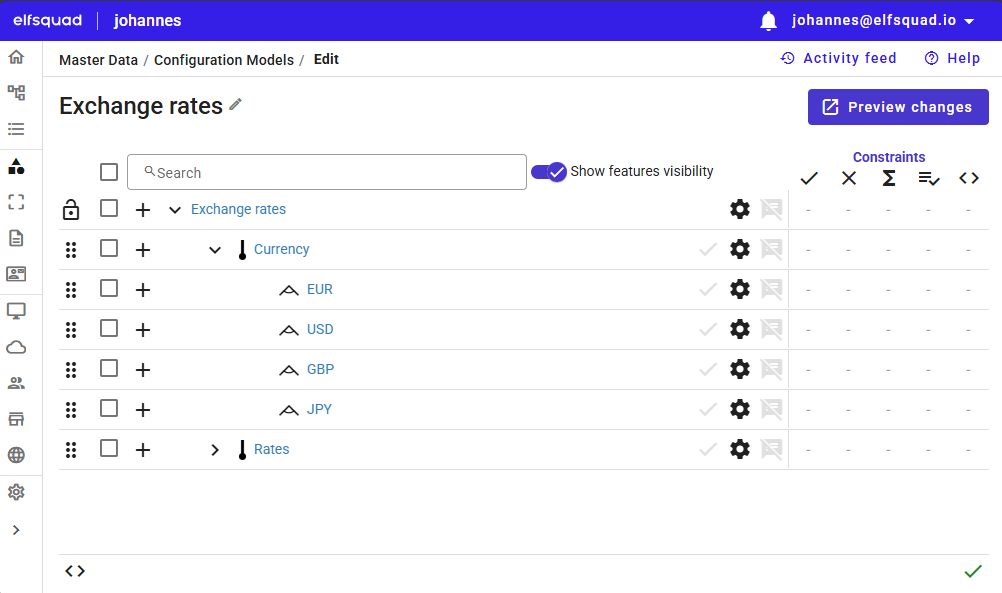
Next, we create a Python dynamic group that retrieves the exchange rates for the currencies in the Currency group and adds them to the Rates group.
Creating a Python dynamic group works the same way as creating a regular dynamic group in the EMS. Instead of adding property filters, you add a Python script that defines the group's criteria and results.
To create a dynamic group, we click on the Plus icon next to the Rates group. In the filters section, we click on the
Open Python editor button. This opens the Python editor where we can write the Python script.
2. Write the Python script
First, we add a variable reference to the Currency group. This allows us to access the currency codes in the Currency group.
Click on the + Add variable button and select the Currency group. Ensure the Children option is selected. This will
create a variable that contains a list of all the children in the Currency group.
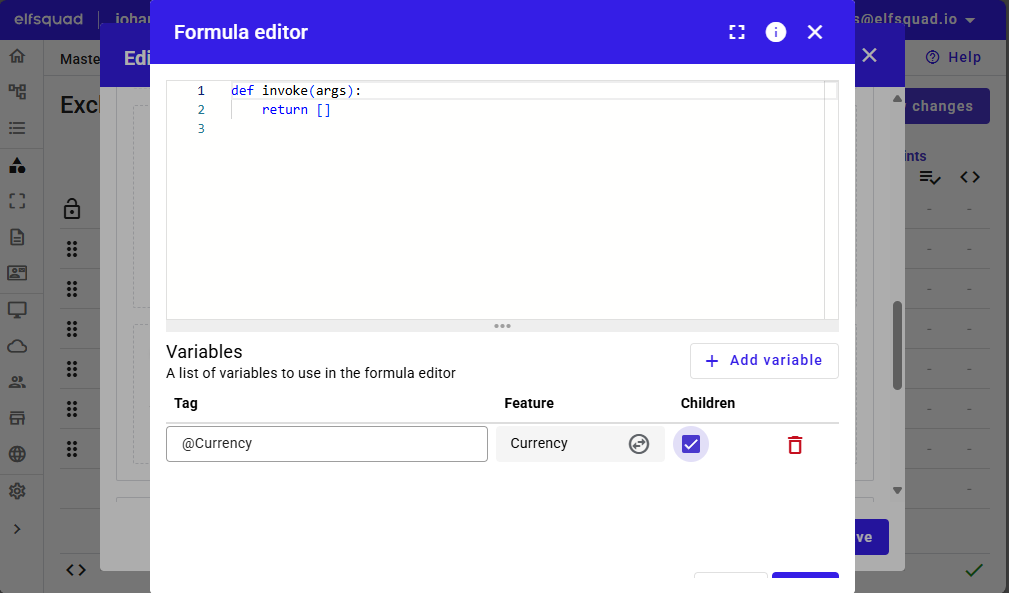
Next, we write the Python script that retrieves the exchange rates for the currency codes in the Currency group. The script
uses the requests library to make a GET request to the API and retrieve the exchange rates. The exchange rates are then
added to the Rates group.
The def invoke(args): function is the entry point for the Python script. The args parameter contains the variables
you defined in the Python editor. In this example, we have a variable called @Currency that contains the currency codes.
To get the selected currency, we use a list comprehension to find the currency code that has the selected property set.
The args['@Currency'] variable contains a list of dictionaries with the currency codes. The object corresponds to the features
in the model.
The standard properties on a variable are id, name, selected and value.
If the corresponding feature has custom properties, these will be added to the dictionary as well, and can be accessed by their name.
After querying the API, we check if the response status code is 200. If it is, we extract the exchange rates from the response and return them as a list of dictionaries.
The result of the invoke function should be a list of dictionaries, where each dictionary represents an item in the dynamic group.
There are 2 required properties for each item in the result: id and name. The id property is used to uniquely identify the item, and the name property is displayed in the group.
Additionality you can add custom properties to the dictionary, which can be used in formulas and conditions.
import requests
def invoke(args):
# Get the selected currency
currency = next((c['name'] for c in args['@Currency'] if c['selected']), None)
# If no currency is selected, return an empty list
if currency is None:
return []
# Get the exchange rates
response = requests.get(f'https://api.frankfurter.dev/v1/latest?base={currency}')
if response.status_code == 200:
rates = response.json()['rates']
result = [{'id': name, 'name': f'{name} = {rate}'} for name, rate in rates.items()]
return result
# If the request fails, return an empty list
return []
3. Result
After saving the Python script, the dynamic group will retrieve the exchange rates for the selected currency codes in the Currency group. The rates will be displayed in the Rates group.
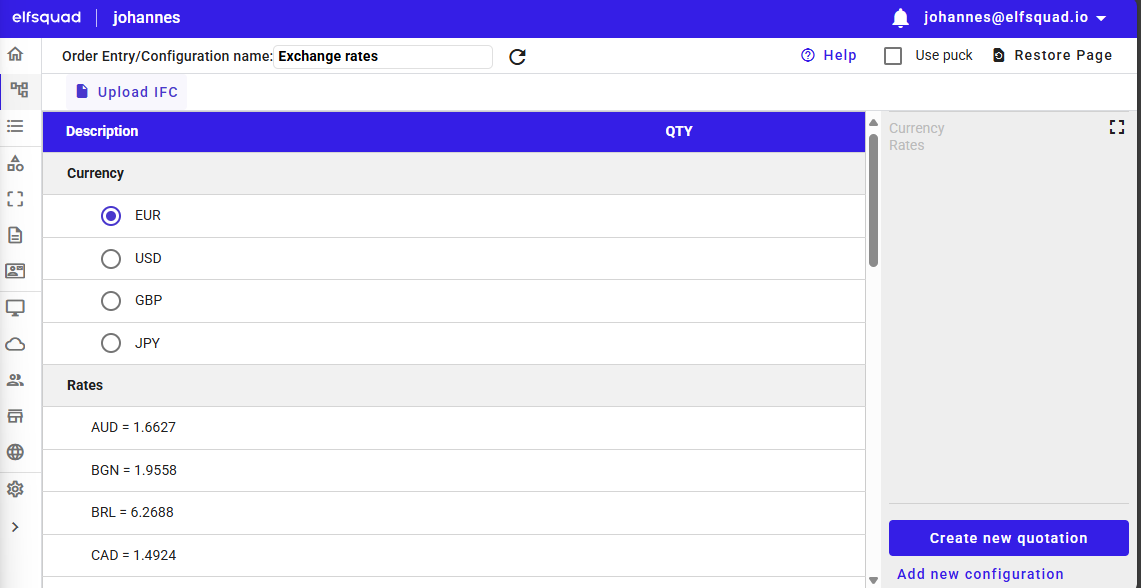
4. Important concepts
Script Entry Point
- The
invoke(args)function serves as the entry point argscontains all defined variables (e.g., args['@Currency'])
Variable Properties
Each variable object includes these standard properties:
id: Unique identifiername: Display nameselected: Selection statevalue: Associated value- Custom properties (if defined on the feature)
Return Format
The script must return a list of dictionaries with:
- Required fields:
id: Unique identifier for the itemname: Display text in the group
- Optional: Additional custom properties for use in formulas/conditions
Error Handling
- Return an empty list [] when:
- No source data is available
- API requests fail
- Invalid or missing data